Billing Information
Those with the appropriate financial role may view billing information via Workday's ISU Transaction Detail report. Postal account owners also may view billing information on the "Bills" tab on the Account.
Note: Only account owners can view billing information within the account, and they must be logged into Okta to access accounts.
Contact PPS for assistance with issues or questions.
VIEWING VIA WORKDAY TRANSACTION DETAIL:
Select "Internal Service Provider: Postal Parcel Services" as the worktag to view only PPS charges. Additional filters may be selected to further narrow the results.
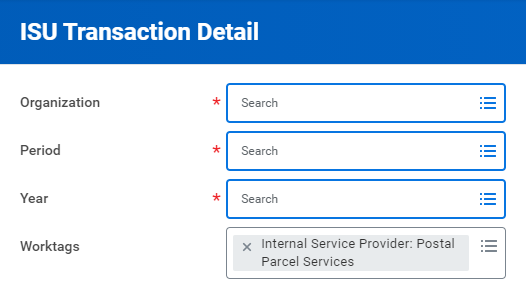
VIEWING VIA POSTAL ACCOUNT:
Select the account from the accounts list
Select "Bills"
Select the bill you wish to view